Frequently Asked Questions
BKUPGRADE
Can this firmware upgrade damage my unit?
No, all the firmware that is put on your device has been tested and validated. However, that does not mean that the updating process is completely safe. If you power off your unit while it is updating then it has the potential to damage your unit. For correct usage of the Application please visit our instruction page
What Platforms will this Application Run On?
Currently this application will support Windows 7 and Windows 10.
Will I lose the pictures on my micro-SD card if I update the firmware?
Not at all. Your images will be safe and sound throughout the update process.
How long will it take to update my BK unit's firmware?
The longest it should take is five minutes. You will be notified when the update has been completed, or if there were any issues during the update process.
How do I contact you if there are any issues?
You can find our contact details here
Will this website track any of my personal information?
No, your personal information is safe and sound.
Does this website put cookies on my computer?
No, this website will not.
How do I check the firmware on my BK Digital Unit?
The easiest way to check the firmware on your BK Digital unit is to use the check firmware application.
Will this application work on my iOS device?
No, iOS is not supported by this application.
Will this application work on my Android device?
No, Android is not supported by this application.
Can I upgrade my BK3000, BK5500, BK5500W, BK6000, BK7000, BK7000COMBO, or BK7000HDLE unit?
No, these devices are not supported by this application.
How do I update my device using BkUpgrade?
For a video on updating a device using BkUpgrade, click here
BK3000
What imagers is this device compatible with?
This device does not have a detachable imager, therefore it is only compatible with the one provided.
Does this take video?
This device only takes pictures
Can I remove my pictures from this device?
Pictures cannot be transferred off the device. Device only holds 30 pictures. They have to be deleted to make room for new ones
BK3100
What imagers is this device compatible with?
This device does not have a detachable imager, therefore it is only compatible with the one provided.
BK5600
What imagers is this device compatible with?
This device is only compatible with BKIMG55ART, BKIMG38FV, BKIMG38SV, and BK8000-55
Why cant I take pictures?
Check to ensure a SD card is inserted into the device. Make sure the SD card isn't full. The SD card also needs to be formatted as FAT32 and should be 16GB in size or smaller
My new imager doesn't work with my device
Make sure you unit is charged and on the later firmware version
Device will not connect to my computer
Need to use the cable that came with the device or a compatible cable that is capable of data transfer
Can this device record videos?
This device is only capable of capturing images and CANNOT record videos
BK5700
What imagers is this device compatible with?
This device is only compatible with BK7000ART55, BK7000-38FV, BK7000-38SV, and BK5700-14
Can this device record videos?
This device is capable of capturing images AND recording videos
Will the PiP imager work with the BK5700?
The PiP imager is not compatible with the BK5700
BK6500
What imagers is this device compatible with?
This device is only compatible with BKIMG55ART, BKIMG38FV, BKIMG38SV, and BK8000-55
Device will not connect to my computer
Need to use the cable that came with the device or a compatible cable that is capable of data transfer
Why cant I take pictures or video?
Check to ensure a SD card is inserted into the device. Make sure the SD card isn't full. The SD card also needs to be formatted as FAT32 and should be 16GB in size or smaller
My new imager doesn't work with my device
Make sure you unit is charged and on the later firmware version
BK7000
What imagers is this device compatible with?
This device is only compatible with BK7000ART55, BK7000-38FV, BK7000-38SV, BK7000-17, and soon the BK5700-14
Can this firmware upgrade damage my unit?
No, all the firmware that is put on your device has been tested and validated. However, that does not mean that the updating process is completely safe. If you power off your unit while it is updating then it has the potential to damage your unit. For more in depth info on how to update you BK7000 click here
How do I check the firmware on my BK7000 Unit?
The easiest way to check the firmware on your BK7000 is to locate the firmware button at the bottom of the settings menu.
Does the BK7000 use BkUpgrade?
No, the BK7000 is updated via wifi, and has an update function built-in.
How do I contact you if there are any issues?
You can find our contact details here
What do I do if my video play back on my computer has no audio?
You can find instructions here The download link is for the extra codecs is here
For a video on how to use the BK7000 click here
For a video on updating a your BK7000, click here
BK7000COMBO & BK7000HDLE
What imagers is this device compatible with?
This device is only compatible with BK7000ART55, BK7000-38FV, BK7000-38SV, BK7000-17, and soon the BK5700-14
Can this firmware upgrade damage my unit?
No, all the firmware that is put on your device has been tested and validated. However, that does not mean that the updating process is completely safe. If you power off your unit while it is updating then it has the potential to damage your unit. For more in depth info on how to update you BK7000 click here
How do I check the firmware on my BK7000COMBO Unit?
The easiest way to check the firmware on your BK7000COMBO is to locate the firmware button at the bottom of the settings menu.
How do I check the firmware on my BK7000HDLE?
The easiest way to check the firmware on your BK7000HDLE is to locate the HDLE firmware button at the bottom of the settings menu of your BK7000COMBO while connected.
Does the BK7000COMBO use BkUpgrade?
No, the BK7000COMBO is updated via wifi, and has an update function built-in.
How do I contact you if there are any issues?
You can find our contact details here
What do I do if my video play back on my computer has no audio?
You can find instructions here The download link is for the extra codecs is here
For a video on updating a your BK7000 to a BK7000COMBO and updating your BK7000HDLE, click here
For a video on pairing your BK7000HDLE to my BK7000COMBO, click here
BK8000
What imagers is this device compatible with?
This device is only compatible with BKIMG55ART, BKIMG38FV, BKIMG38SV, and BK8000-55
Device will not connect to my computer
Need to use the cable that came with the device or a compatible cable that is capable of data transfer
Why cannot I take pictures or video?
Check to ensure a SD card is inserted into the device. Make sure the SD card isn't full. The SD card also needs to be formatted as FAT32 and should be 16GB in size or smaller
My new imager doesn't work with my device
Make sure you unit is charged and on the later firmware version
BK8500
What imagers is this device compatible with?
This device is only compatible with BKIMG55ART, BKIMG38FV, BKIMG38SV, and BK8000-55
Device will not connect to my computer
Need to use the cable that came with the device or a compatible cable that is capable of data transfer
Why cant I take pictures or video?
Check to ensure a SD card is inserted into the device. Make sure the SD card isn't full. The SD card also needs to be formatted as FAT32 and should be 16GB in size or smaller
My new imager doesn't work with my device
Make sure you unit is charged and on the later firmware version
On my BK8500 my articulation is showing as not connected?
The BKIMG55ART requires more power than a normal imager. This will require your BK8500 handle to be at least 50% charged to work.
For a video on connecting the Wireless Wand here
For a video on scene selection here
For a video on connecting to a Windows computer here
For a video on connecting to an IOS device here
For a video on connecting to an Android device here
BK IMAGERS
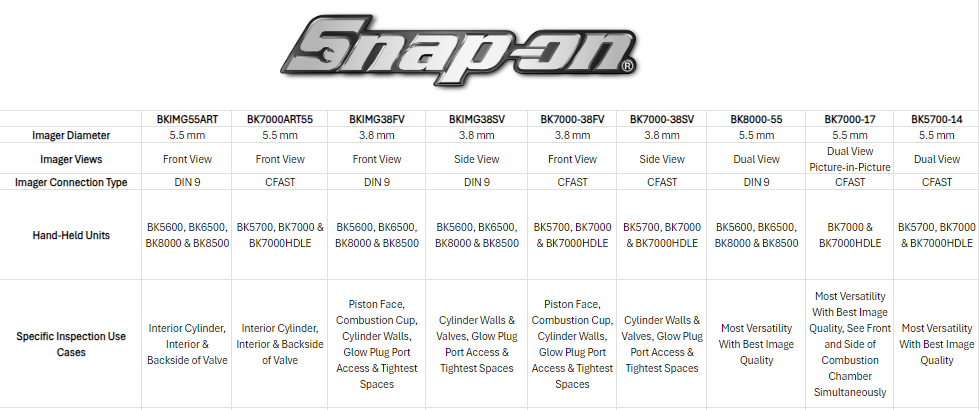
How do I clean my imager?
For a video on cleaning your imager, click here
BK7000-17
What devices is this compatible with?
This imager is only compatible with the BK7000, BK7000COMBO, and the BK7000HDLE
Will the PiP imager work with the BK5700?
The PiP imager is not compatible with the BK5700
BK5700-14
What devices is this compatible with?
This imager is only compatible with the BK5700, and will soon be compatibale with the BK7000, BK7000COMBO, and the BK7000HDLE
Will the 5.5mm DV imager work with the BK7000?
The 5.5mm DV imager is not compatible with the BK7000
BKIMG55ART & BK7000ART55
What devices is this compatible with?
This imager is only compatible with the BK5700, BK7000, BK7000COMBO, and the BK7000HDLE
My Imager does not articulate to the desired articulation, how do I fix it?
To fix your imager articulation click here
Care & Use
The articulation imager is a specialty imager and it can NOT be coiled up like a normal imager. For a video on careing for your imager click here
-- Special case provided for storage.
-- Foam insert provided can be removed from case to be put in a drawer and used to store the articulation imager.
-- The articulation imager does NOT act as a hook. For more info on what not to do click here
BK7000-38FV & BK7000-38SV
What devices is this compatible with?
This imager is only compatible with the BK5700, BK7000, BK7000COMBO, and the BK7000HDLE

 All rights reserved.
All rights reserved.