Click Here if your download does not automatically start...
Install Instructions

1. Download
Click the bkupgrade_app_V131.exe file that is automatically saved to your "Downloads" folder

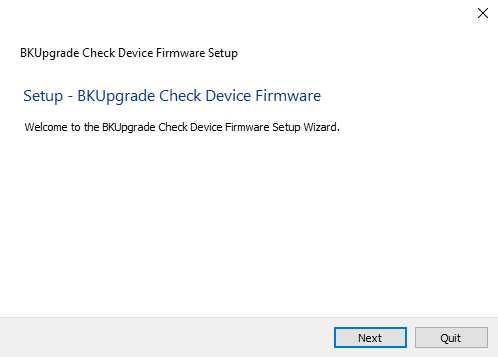
2. Complete Installation
Follow the simple steps located in the installer.

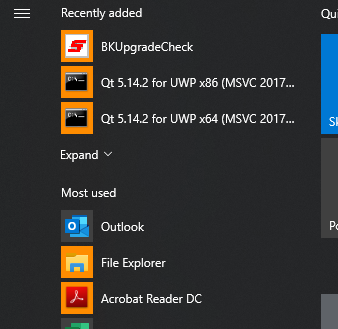
Test
"Test"
3. Start Updating
Start updating your BK Digital Devices!

 All rights reserved.
All rights reserved.